Dealer Tools
Yep…there’s an app for that! UCC’s Stages mobile app allows technicians to place accounts on and off test, check signals, and update zone descriptions without having to make a call, or wait till they get back to the office.
Dealers can also use the Stages web portal to manage account data from the office. Just click the “Dealer Portal” button in the top right hand corner to log in and get started.
If your or your team need training on either of these services, contact Dealer Support at dealersupport@teamucc.com or 855.756.5558 and we can get you up to speed!
Access to your database is at your fingertips!
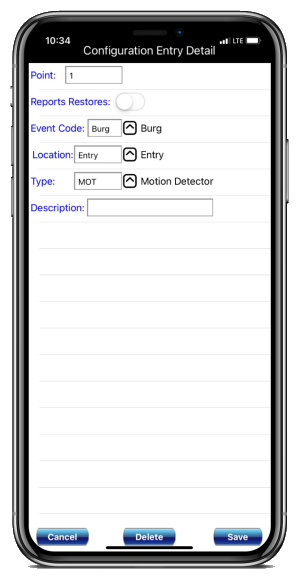

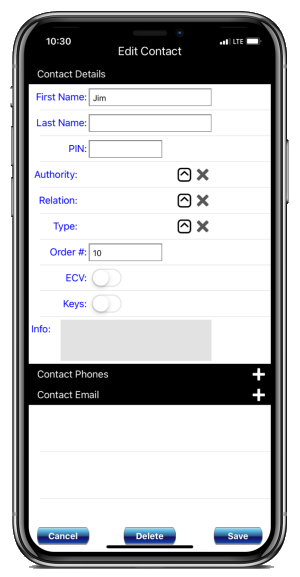
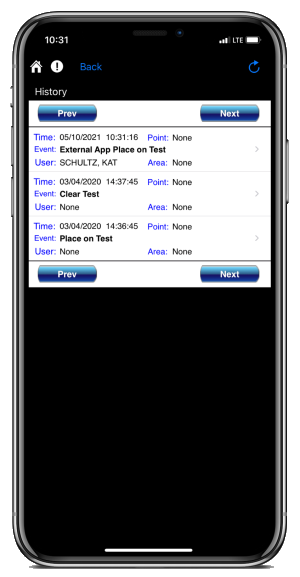
Stages Mobile App is supported by Andriod & iPhone devices.
